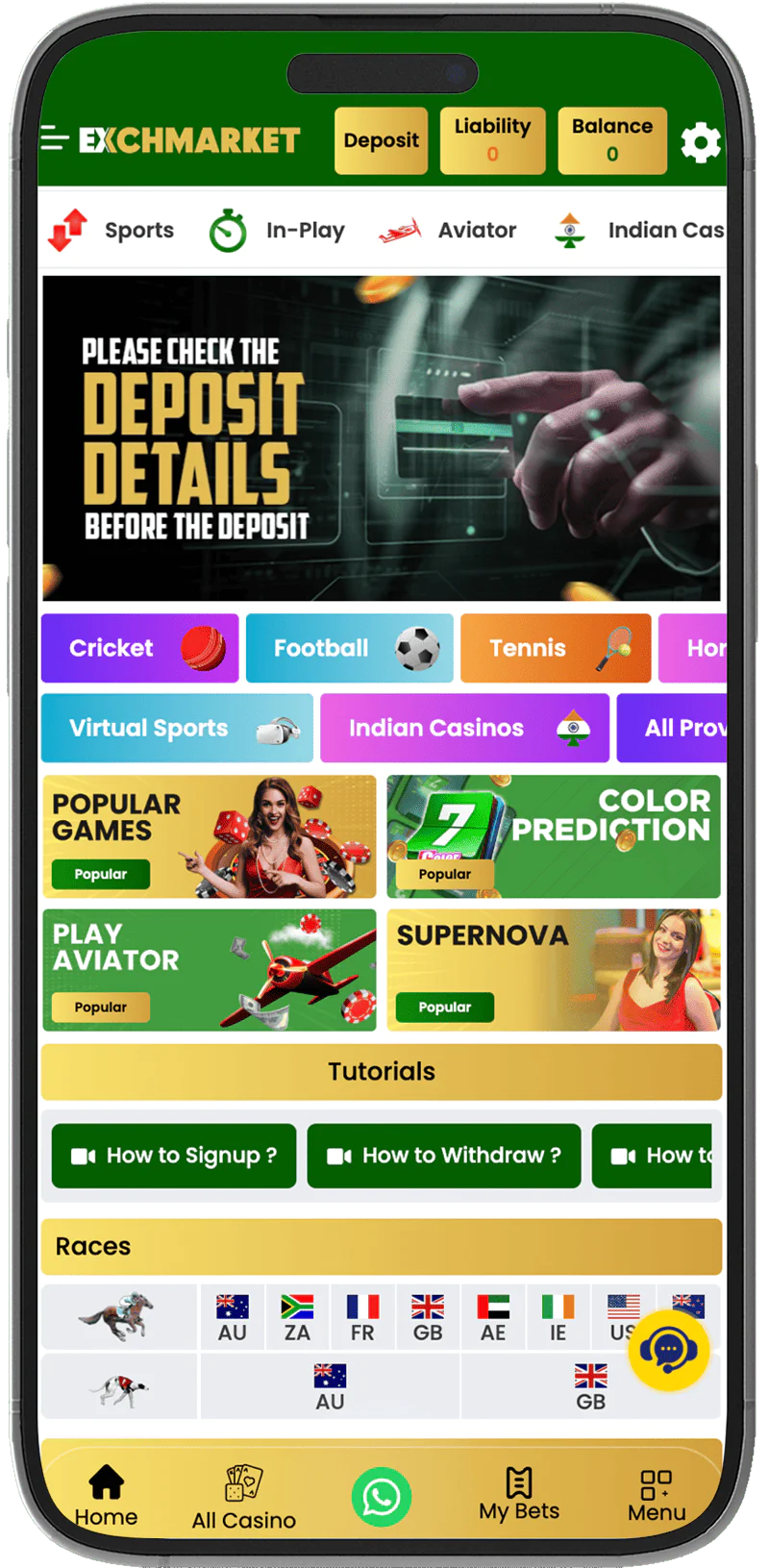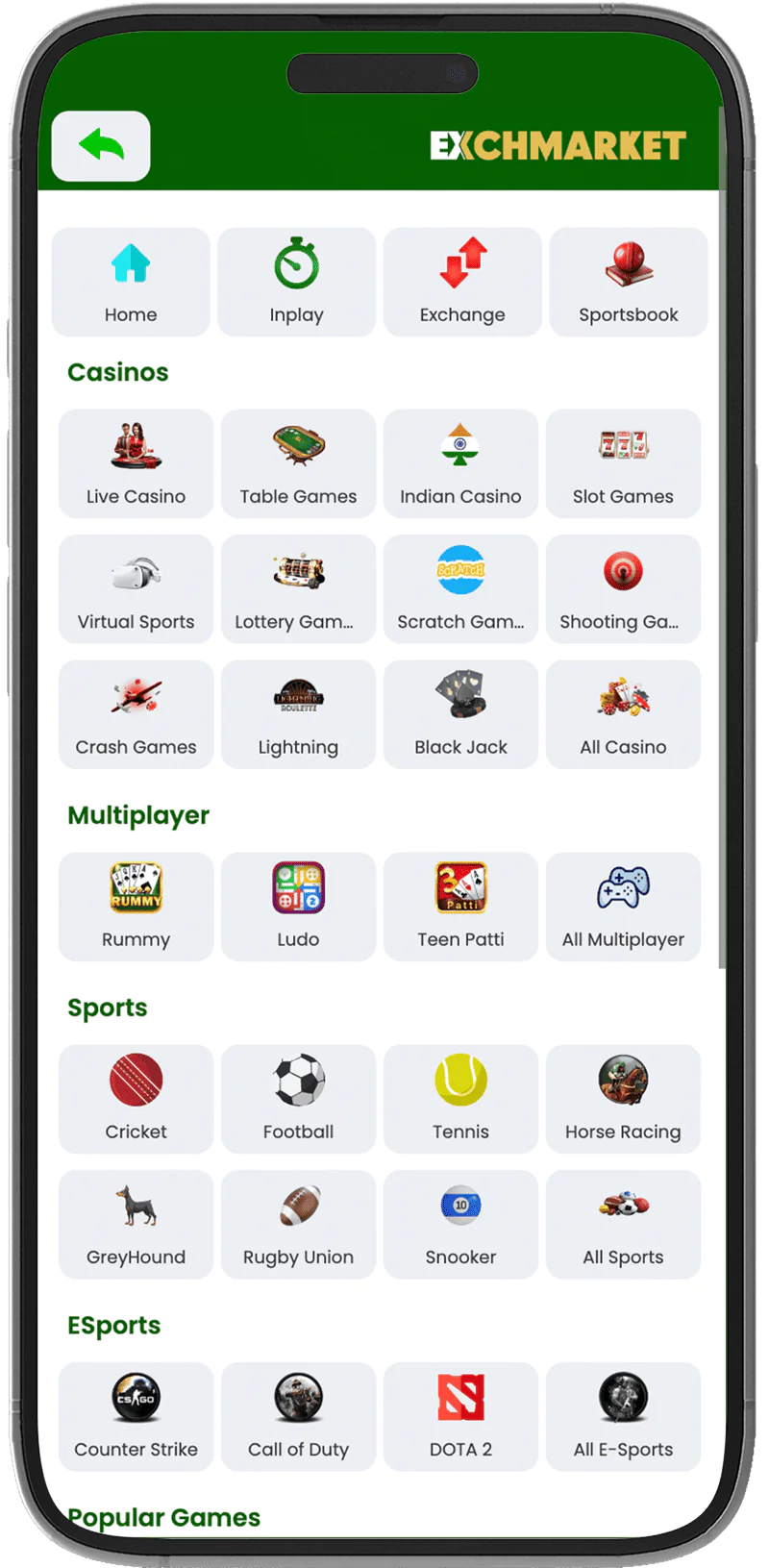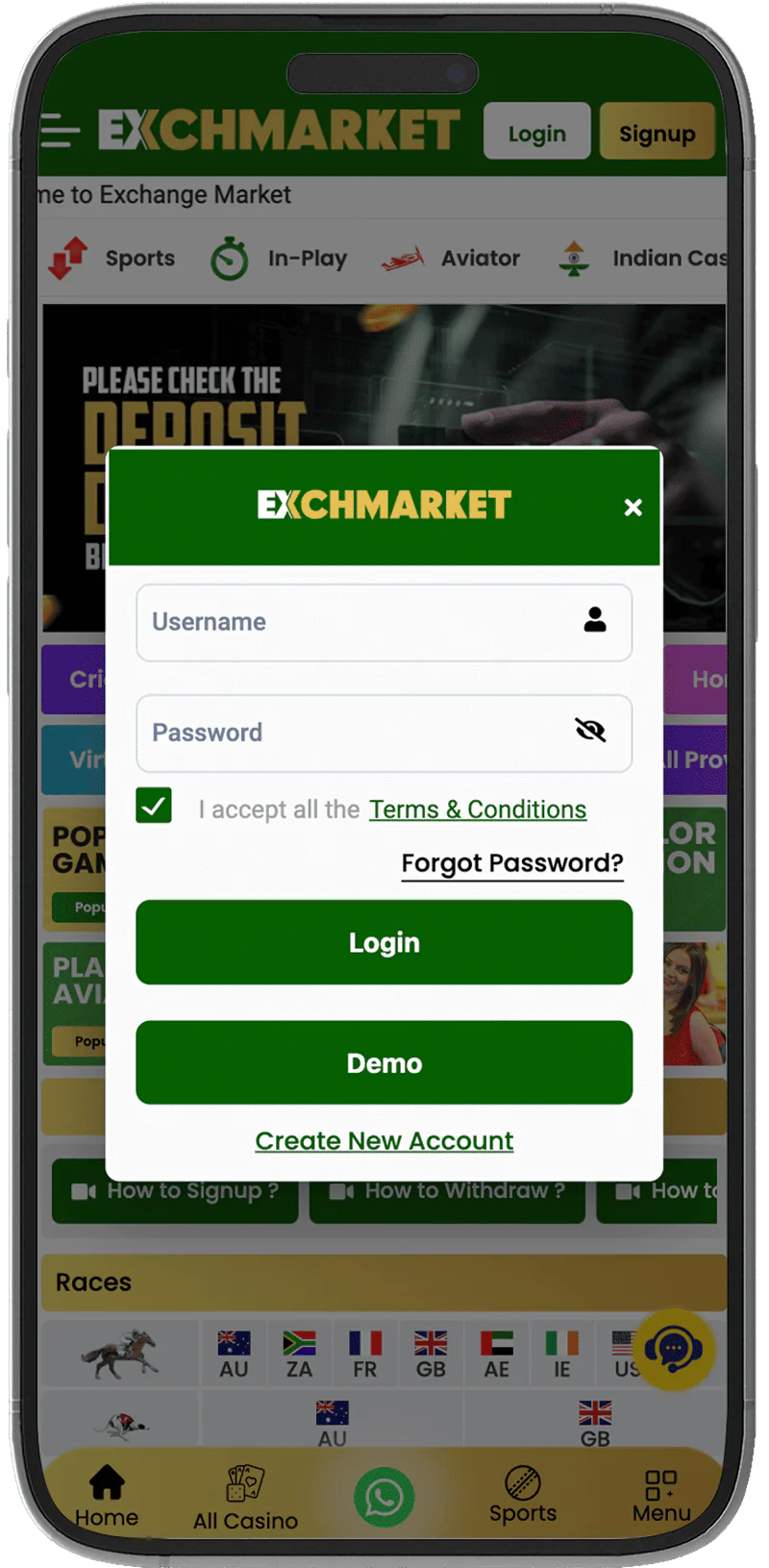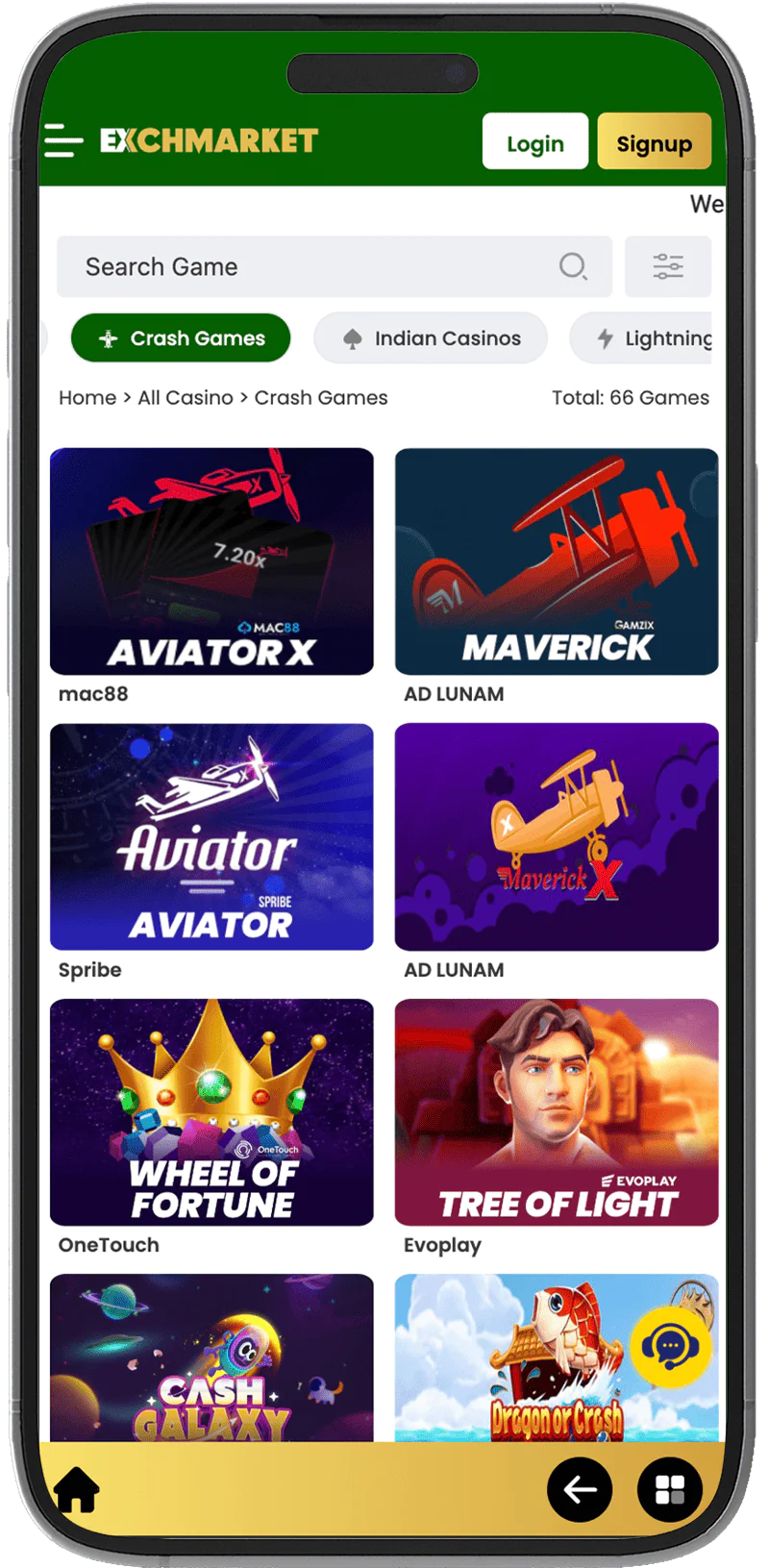Exchmarket Aviator Download App: Mobile Android Version (apk) and iPhone

Exchmarket Aviator App
| 4/5 |
| 12.4 Mb |
| Last upd: 13 February 2026 |
7% up to ₹20,000
Those Indian gamblers who prefer to play Aviator on Android and iOS can download Exchmarket App. The game features quick rounds, an opportunity to win up to 1,000,000x, and a simple interface that makes gambling easier.
Our author Amir Chauhan has tested this casino and its mobile application and will share his findings below. Our review covers usability, features, payments, and steps to play. See the details to know what you can expect from using Exchmarket’s app for Aviator on Android and iOS.

| Parameter | Information |
|---|---|
|
|
2023 |
|
|
30+ disciplines |
|
|
2,000+ games |
|
|
Curacao 365/JAZ |
|
|
Yes |
|
|
Yes |
|
|
7% up to ₹20,000 |
|
|
Hindi, English |
Screenshots of the Exchmarket Aviator App for Indian Gamblers
The Exchmarket Aviator for iOS and Android app looks sleek on a mobile screen. Users can see colorful icons and find all the services quickly, as the clear design helps users spot what they need.
Notable System Demands of the Exchmarket Aviator App

While creating this review for our site aviators.game, we discovered a range of specific tech demands in the Exchmarket Aviator game app. They include:
- OS version required – 10.0 for Android, 12.0 for iOS;
- APK size – 12.4 MB;
- Required space for Android – 70.2 MB;
- Required space for iOS – 88.12 MB;
It’s good news for all gamblers that the app brings regular updates. This keeps it smooth and bug-free for a better experience.
Pros and Cons of the Exchmarket App in India

We can confirm that using the Exchmarket app for Android and iOS has ups and downs. Below are the positives and negatives, which will help users make a decision whether to use the program.
Pros
- Easy-to-use interface
- Available on Android and iOS
- Customer support via live chat
Cons
- Requires stable internet
- The app works slowly on outdated smartphones
Downloading the App by Exchmarket India for Android

The Exchmarket application for Android can be downloaded from the official site. It comes as an APK file, so players need to install it manually. Depending on the internet speed, the process will take from a couple of seconds to 1 minute. We have tried it by ourselves and will share the steps to download:
- Open Exchmarket. Visit the original site of the casino.
- Access the Apps tab. Scroll down to the bottom of the site.
- Go to the footer. Find and click on the Download Now link.
- Download the APK file and press OK in the end.
Mobile Program Installation – Steps From Our Team

After you download Exchmarket APK, install it manually on the Android device. The process requires following a few steps, including:
- Go to the settings menu on the Android gadget. Check for the security options and enable installation from unfamiliar sites.
- Open the Download folder on the gadget. Look for the recently downloaded APK.
- Tap on the APK file to begin installing the Aviator app. A prompt may appear asking for permission – give it.
- Wait 10-15 seconds for the installation to finish and run the software.
Android Devices to Play in the Exchmarket Aviator App

Many players can use Exchmarket for Android without any issues, as it supports Android 10.0 and newer. So, no matter whether you have a new or outdated device, you can access all services and games, and Aviator works perfectly as well. We have detected the best performance on the following devices:
- Huawei: Nova Flip, Pura 70, Nova 12s;
- Samsung Galaxy: S23, S23 FE, S24 Ultra;
- Redmi Note: 13, 10 Pro, 12 Pro, 13 Pro;
- Google Pixel 9 Pro Fold, 9 Pro, 9 Pro XL;
- Xiaomi (14, Pad Pro, 13T Pro);
- Poco F5, X5, M6 Pro, X6;
- Realme 13 Pro+, GT6, C55.
The Guidelines to Download the Exchmarket Aviator App for iOS
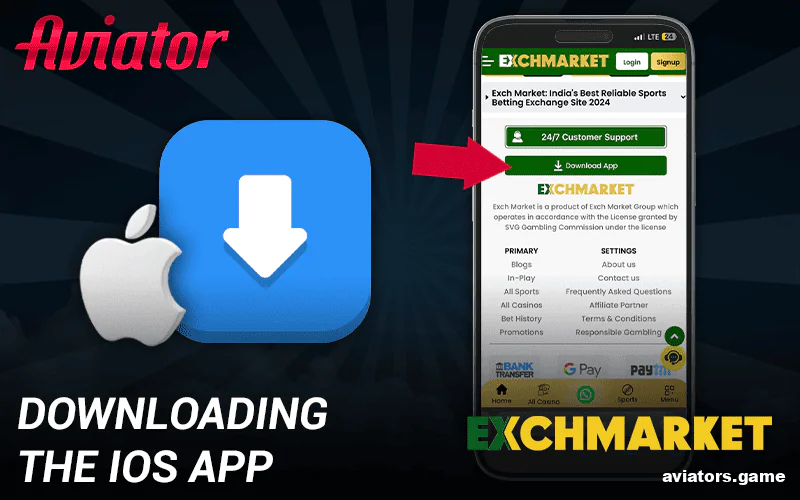
iOS owners can use a dedicated application on their phones as well. This review author Amir Chauhan tried it and says that the Exchmarket app for iOS has all the same features as the original site. Below, we will share the download steps:
- Open the Safari browser on your iOS device.
- Go to the official casino site.
- In the footer, choose the iOS button.
- Look for and tap the Share icon, which looks like a square with an arrow pointing up.
Installation Steps for the Mobile Program of Exchmarket to Play Aviator

It is not enough to download Exchmarket APK for iOS. However, we found installing the Exchmarket app on iOS easy and smooth. The process takes just a few seconds and doesn’t need any special skills. Follow these steps from our team to get started:
- In the Share menu, look for and select Add to Home Screen from the list of options.
- A confirmation screen will appear. Here, tap Add in the top right corner.
- Approve the installation via FaceID confirmation.
- After the installation, run the application.
Supported iOS Gadgets for Mobile Aviator Gambling on the Go in Exchmarket

The app works with almost all iPhones and iPads. It requires iOS version 12.0+, so you won’t find any issues with accessing the application. You’ll be able to download Aviator Game from Exchmarket for iOS on the following gadgets:
- iPhone 13;
- iPhone 14;
- iPhone 15;
- iPhone 16;
- iPads of the 9th generation and newer;
- iPads Mini of the 6th generation and newer.
Exchmarket Aviator App Review from Our Author Amir Chauhan – What Is Inside?

We have tried all the features of the Exchmarket Aviator APK and now can share our experience. It brings casino gaming to most handheld gadgets. With just a few taps, we can access Aviator and many other casino services from any place. The interface is handy, so it’s easy to switch between different games.
With the Exchmarket App, you can access all the Aviator features. It’s possible to make 2 bets per round, set auto bets and auto cash-outs, and participate in discussions in the chat.
Deposit and Withdrawal Tools You Can Utilize in the Exchmarket Aviator App

The Exchmarket Aviator app provides many top-up and cash-out methods. Thanks to local solutions popular in India, players can transact in Indian rupees and benefit from quick processing.
| Method | Minimum deposit | Maximum deposit | Minimum cashout | Maximum cashout |
|---|---|---|---|---|
| UPI | ₹500 | ₹5,000 | ₹500 | ₹10,000 |
| Google Pay | ₹500 | ₹10,000 | Unavailable | Unavailable |
| PhonePe | ₹500 | ₹5,000 | Unavailable | Unavailable |
| Bank Transfer | ₹500 | ₹10,000 | Unavailable | Unavailable |
| Paytm | ₹500 | ₹5,000 | ₹500 | ₹10,000 |
| Cryptocurrency wallets | ₹500 | ₹10,000 | ₹500 | ₹10,000 |
Playing Exchmarket Aviator in the App
Even new users can easily find games in the mobile program after they download Exchmarket. There are a few ways to access it and gamble. Do the following:
-
1. Start the application
Open the app.
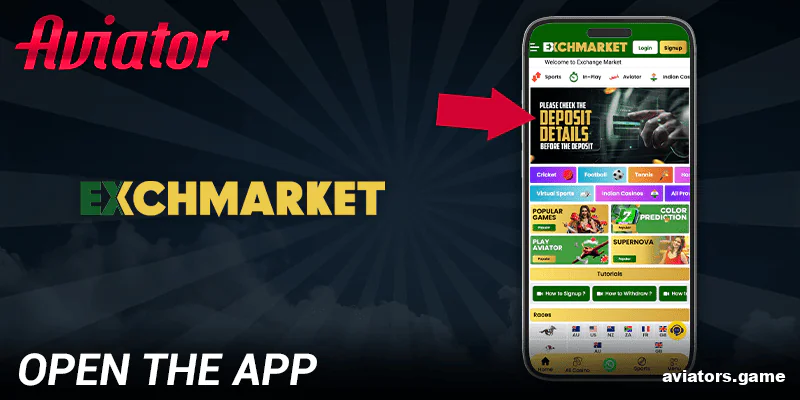
-
2. Sign in to your account
Enter your login details or create a new account if you don’t have one.
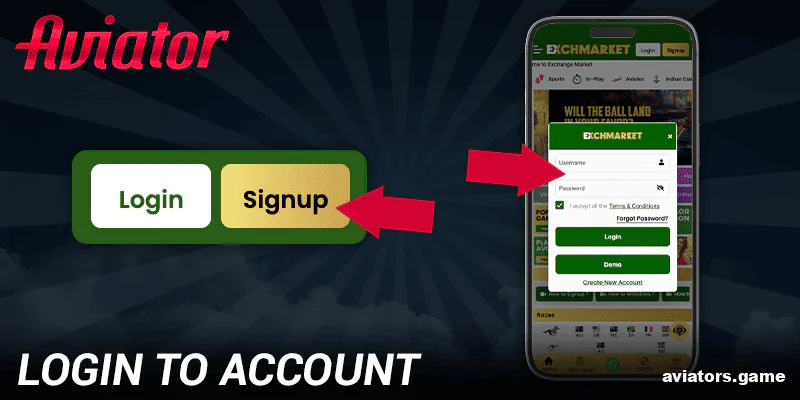
-
3. Open the category with games
Open the Casino category.

-
4. Find the game
Search for Aviator. Use the search bar or scroll through the list of games until you find Aviator. The game is also among the options in the main menu, so you can access it easily.
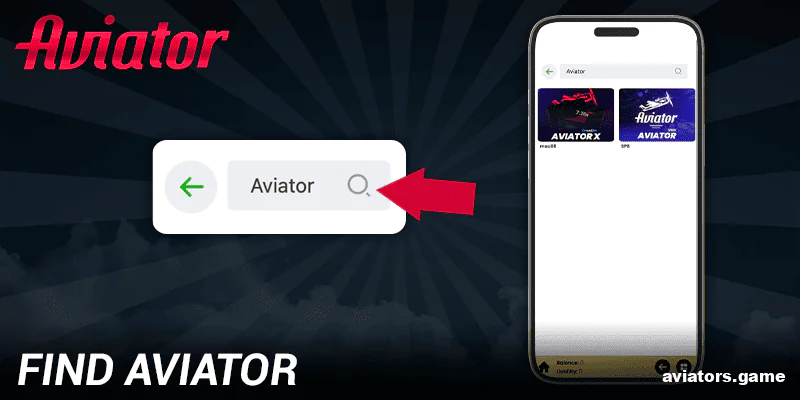
-
5. Open the game
Run the game and study controls.

-
6. Confirm your bet
Input the bet size and press Place a Bet.
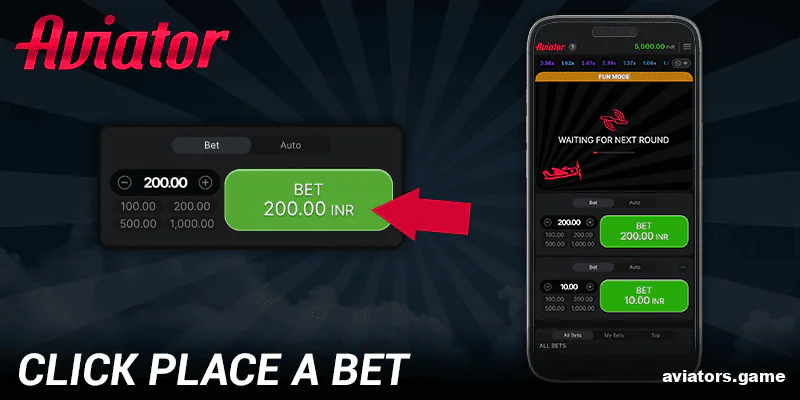
FAQ
What are the system requirements for the app?
You need a 10.0 Android version and 71 MB of free space to download Exchmarket app. For iOS, the app works on devices with version 12.0 or later and you need at least 89 MB.
Is the Exchmarket App for Android safe to use?
Yes, the program uses advanced encryption technology to protect private details and transactions. This guarantees a secure gaming experience for players.
What languages does the app support?
Exchmarket app supports Hindi and English. This allows a wide range of users to use the software easily.